Managed WordPress hosting is a unique solution that not too many providers offer. While you can take advantage of shared, VPS hosting, or dedicated server hosting plans to get your site up and running, managed WordPress plans offer peace of mind and impressive performance.
These types of plans are fully managed by the hosting company. You don’t have to get into the technical weeds or deal with fine details. Instead of worrying about the small stuff, you can focus on building and managing the best WordPress site possible.
Two of the biggest names in WordPress hosting are Bluehost and Cloudways. Both of these providers have great plans that cater to small-time bloggers, business owners, and web developers. They both do a great job of making WordPress hosting accessible to the masses.
At their core, both of the managed WordPress hosting plans from these companies operate the same way. However, that’s where the similarities end. Cloudways and Bluehost operate very differently, creating several differences you need to be wary of.
In this guide, we’re going to take a close look at those differences. Our goal is to compare and contrast what Cloudways and Bluehost have to offer so that you can choose the provider that suits your needs best.
About Cloudways and Bluehost
Before you commit to a hosting company, it’s always a good idea to learn more about how it got to where it is today. Understanding a provider’s history can help you better understand their ways of operation today.
Bluehost is a bit of an old-timer in the hosting industry. Before it was one of the biggest names in the business, Bluehost was just a small company founded in 2003. It has grown massively since then and currently operates out of Salt Lake City, Utah. In 2010, the company was acquired by Endurance International Group, which is a mega-corporation that owns several big-name hosting brands.
Cloudways has a more modest history. The company was first established in 2009. It was founded in Malta, where it’s currently still headquartered.
The unique thing about Cloudways is that the provide focuses solely on managed WordPress hosting. It’s the only thing that the company provides, ensuring that you’re getting more intimate service and customer support. Meanwhile, Bluehost is no stranger to the world of hosting. Not only does the company provide WordPress hosting, but it also offers a range of options to suit your needs. In this guide, we’re going to be examining the brand’s managed WordPress hosting package only.
Bluehost vs Cloudways: Data Centers and Network
Some of the biggest aspects that affect performance and reliability are the provider’s data centers. This is where your site’s data will be stored. When visitors access your site, they will connect to the data center to download content for viewing. While most people view the Internet as a largely wireless entity, distance still plays an important role where connection speeds and load times are concerned.
BlueHost Data Center Locations
Bluehost doesn’t provide much information about the locations of its data centers. There’s a good reason for this. The company is serious about keeping the data centers secured and protected. In addition to having restricted access, the centers are all connected to redundant power supplies and a slew of other emergency systems. This helps to limit downtime significantly.
While exact locations aren’t known, it’s believed that Bluehost has servers in various areas around the globe. This includes centers in the United States, Europe, Asia, and more. When you sign up for a managed WordPress plan, you can choose where your site is stored to improve performance for your target audience.
Cloudways Networks
Cloudways does things a bit differently. Unlike Bluehost, Cloudways doesn’t own any of its own data centers. That’s because all of the WordPress hosting plans utilize a cloud hosting network. Instead of storing all of your data on a single server, it’s spread across many different servers in a specific region.
Visitors will access the nearest cloud server to load content, which improves connection speeds significantly. So, what about security and performance?
Well, just because Cloudways doesn’t own any of its servers doesn’t mean that performance suffers. In fact, it’s quite the opposite. You see, Cloudways partners with big-name cloud network providers to give you the very best performance possible. You can choose to host your site with Amazon Web Services (AWS), Google Compute Engine (GCE), Google Cloud Platform, Vultr, Digital Ocean, and Linode.

There are a couple of benefits to using networks from these providers. For one, you don’t have to worry about performance issues. These are all established networks that have serious cash invested in them. Some of the most visited sites in the world use these networks, so you’re in good company.
Secondly, downtime is always kept to a minimum. While Bluehost goes to great lengths to provide good uptime ratings, nothing can beat the power of Google or Amazon.
Cloudways vs Bluehost: Speed and Performance
Now, let’s dive a bit deeper into performance. The great thing about managed WordPress hosting is that a lot of the optimization is already done for you. Both providers work hard to improve connections speeds significantly. This is important, as slow load times can seriously hamper your reputation and affect your search engine ranking.
Here are some specific features that these providers offer.
Solid-State Storage
Both Cloudways and Bluehost store your site on solid-state drives. SSD storage is far superior to traditional mechanical drives. The flash storage is more reliable and has faster transfer rates, which benefit you and your visitors. All of Cloudways’ plans utilize SSD storage. The same goes for all of Bluehost’s’ managed WordPress Plans
High-Quality Servers
The servers themselves are top-notch, too. Both providers have PHP ready servers that are high-powered and ready for action. Cloudways and Bluehost both create virtual servers within the larger hardware. You can choose how many virtual CPU cores your system has to customize your site’s performance.
Content Delivery Networks
Nothing can improve connection speeds more than a good content delivery network, also known as a CDN. A CDN is meant to improve accessibility to visitors around the world. Essentially, it’s a larger network of cache nodes. Cached versions of your sites are stored on these nodes, which are located around the world. If the primary server is out of range for a visitor, their device will connect to the nearest node to load your site up. No more waiting for several minutes as the content loads!
Cloudways uses its own proprietary CDN. It’s called CloudwaysCDN. You can easily take advantage of it with just a few clicks.
Bluehost uses an established CDN called Cloudflare. Cloudflare is not available for all plans. It’s part of what Bluehost calls the Jetpack toolkit. There are different Jetpack levels based on the plan you choose, so it’s a good idea to double-check that Cloudflare is included with the pack you choose. With that said, all plans are CDN enabled. So, you could use your preferred CDN if you don’t want to use Cloudflare.
Caches
Finally, caching systems can do wonders to improve performance. Caching systems store compressed versions of your site for fast loading. Cloudways uses an optimized caching stack. It includes Memcached, Varnish, Nginx, and Redis. Bluehost also has multi-layer caching.
Bluehost vs Cloudways: Overall Reliability – Cloudways Wins
Earlier, we mentioned that Bluehost goes above and beyond to maintain their data centers. The company does this to reduce downtime as much as possible. In the world of web hosting, the easiest way to measure reliability is to take a look at a provider’s uptime ratings. This refers to how often the servers are running smoothly. ( read our Bluehost review for more info )
All providers aim for 100 percent. However, small issues make it nearly impossible to achieve. With that said, providers can implement technologies to proactively prevent issues from occurring. They can also have systems in place to cover their bases in the event of an outage. Both Cloudways and Bluehost do a pretty good job at this.
Cloudways, in particular, has some advanced technology to prevent mishaps. The servers all have auto-healing features. Basically, this means that the server will automatically restart in the event of a performance problem. The restart fixes most issues instantly, bringing your site live in only a few minutes.
Bluehost attempts to fix problems quickly too. The company has a Server Uptime Agreement that states that most issues are resolved in 15 minutes or less. If they aren’t, Bluehost can provide an account credit to cover any costs you obtain during the outage. Currently, Bluehost has an uptime rating of about 99.9 percent.
While 99.9 percent is good, Cloudways manages to do a little better. The company has implemented a 99.999 percent uptime guarantee. That’s one of the best in the industry!
Cloudways vs Bluehost: Extra Perks – Cloudways Wins
Managed WordPress hosting packages are a bit different from your traditional hosting plan. Not only are they fully managed, but you can also get some great features to help you take advantage of everything WordPress has to offer. Cloudways and Bluehost both have some great add-on features.
Collaborative Tools
If you are working with a large team on your site, you may fair better with Cloudways. Cloudways has everything from GIT integration to controllable SFTP and SSH access. You can create groups, revoke access to certain parts of your site, and more. Cloudways also has a two-factor authentication system, which is crucial for keeping things secure. ( read our Cloudways review for more info )
Bluehost also has some collaborative tools you can use. However, they’re not as in-depth or flexible as what Cloudways has.
Staging
Both Bluehost and Cloudways have site staging features. When you stage a WordPress site, you’re taking a look at the front-end to experience what visitors see. It’s a great way to catch mistakes and bugs before the site goes live. You’ll be able to see how it looks and performs in a simulated environment.
Site Migration
Site migration is a must-have if you already have an established site. Basically, migration is the process of moving all of your data from one server to a different one. If you’re switching to a new provider, site migration services can get your data moved over smoothly.
Cloudways offers free site migration, which is a nice perk to take advantage of. Unfortunately, Bluehost doesn’t offer this free migration. The company charges a rather hefty fee to get your site moved over.
Use this link to get 25% OFF for 3 months on Cloudways
Bluehost vs Cloudways: Security – Draw
Just like your computer at home, your site needs ample security to stay protected from malware. Sites are vulnerable to viruses, privacy attacks, DDoS attacks, and more. Having some built-in security features will help keep you and your visitors safe.
Cloudways and Bluehost both offer a free SSL certificate. The certificate encrypts the connection between the server and the client device. Web-users will know that a site has an SSL certificate before they even visit it. A small padlock symbol on the browser window lets people know. Plus, many modern browsers display warnings if the user is trying to access a site without an SSL certificate.
Both providers offer a free Let’s Encrypt SSL certificate.
In addition to encrypting the connection, both hosting companies also have automatic backup systems. At Cloudways, you can schedule backups or make them on demand. If you ever need to access those backups, you can do so with just one click. The same goes for Bluehost. Bluehost offers daily backups on the most affordable plan. With the highest-tier plan, you can make as many backups as you want.
Cloudways and Bluehost also have regular security patches. The providers will continually update WordPress to ensure that you’re protected from the latest threats.
Cloudways vs Bluehost: Integrations and Versatility – Draw
WordPress is one of the most flexible content management systems out there, so it makes sense that hosting providers would take advantage of that versatility. Bluehost has many integrated features that help to customize your site while streamlining the management process.
For example, some plans come with the Marketing Center toolkit, which lets you manage your social media and traffic from one place. Higher-tier plans have business review tools and integrated search engine optimization. You can even use the integrations to create an e-commerce site with PayPal or credit card processing apps.
Cloudways has many flexible tools, too. While it’s catered specifically to WordPress, you’re not just limited to that content management system. You can also install Joomla, Drupal, Magento, and more with just one click.
Both providers are pretty flexible in terms of WordPress customization. You can install plugins, custom scripts, and more.
Bluehost vs Cloudways: Ease of Use – Draw
Overall, Bluehost and Cloudways are very easy to use. Managed WordPress hosting packages are designed to be as user-friendly as possible. Both providers have intuitive dashboards and a proprietary control panel that lets you perform administrative tasks from one place. These providers do not use cPanel for managed WordPress plans. However, the control panels that are used perform many of the same functions.
Cloudways vs Bluehost: Customer Support – Cloudways Wins
When it comes to customer support, Cloudways and Bluehost are top-notch. Customer support is something that many people tend to overlook when they’re shopping for a service provider. However, good service can make all the difference when you’re encountering problems that you can’t fix on your own.
Bluehost and Cloudways have support specialists available around the clock. You can speak to them 24 hours a day through live chat, email, or the web-based ticket system. Alternatively, you can check with the website to get the number for local phone support.
Detailed knowledgebases are available as well. These self-help areas are filled with troubleshooting guides, step-by-step instructions, and more. They’re catered to the DIYer with a bit of know-how who wants to find a solution to their issues on their own.
Generally, response times are very impressive for both providers. Cloudways deserves a special shoutout for customer support. The company has a team of skilled experts that can do so much more than just answer questions. The Cloudways support team can monitor apps, customize server configurations to meet your needs, and more.
Bluehost vs Cloudways: Plans and Pricing
Now, let’s take a look at how much it’ll cost you to signup for a plan from these providers. Typically, managed WordPress hosting service costs a bit more than traditional plans. These hosting solutions are much more involved than a typical shared plan from Siteground or Hostgator. You’re getting personal assistance and a completely managed service, so expect to pay more over time.
Cloudways Plan
Cloudways uses a pay-as-you-go pricing model. You are only charged for the resources you use. Pricing can vary quite a bit based on the particular cloud hosting platform you choose to go with.
Digital Ocean
The base Digital Ocean plan includes 1 TB of bandwidth, 25 GB of storage, and 1 GB of RAM.
Pricing: Starting at $10 per month or $0.139 per hour
Linode
The most affordable Linode plan includes 1 virtual CPU core, 1 GB of RAM, 1 TB of bandwidth, and 25 GB of storage.
Pricing: Starting at $12 per month or $0.167 per hour
Vultr
Includes a single-core processor with 25 GB of SSD storage. You also get 1 TB of bandwidth and 1 GB of RAM
Pricing: Starting at $11.00 per month or $0.0153 per hour
AWS
The base 1 vCPU plan comes with 1.75 GB of RAM, 20 GB of storage, and 2 GB of bandwidth
Pricing: Starting at $36.51 per month or $0.0507 per hour
Google Cloud
Comes with 1.7 GB of RAM, 20 GB of storage, 2 GB of bandwidth, and a single virtual CPU core
Pricing: Starting at $33.30 per month or $0.0463 per hour
Use coupon code SITEHUB to get 25% off for 3 months.
Bluehost Plans
The hosting solutions from Bluehost follow a more traditional pricing model. All plans come with unlimited storage and no limits on web traffic.
Build Plan
With the Build Plan, you’re getting the basic Jetpack site analytic toolset. It also comes with malware protection, daily backups, and domain privacy
Price:
$19.95 per month with promotion
$29.99 per month normally
Grow Plan
This plan comes with the Premium Jetpack toolset. It also comes with business review tools, SEO tools, and ad integration. You can also compress up to 10 GB of video.
Price:
$29.95 per month with promotion
$39.99 per month normally
Scale Plan
With the Scale Plan, you can take advantage of Jetpack Pro, unlimited video compression, and unlimited backups.
Price:
$49.95 per month with promotion
$59.99 per month
The Final Verdict
Ultimately, Bluehost and Cloudways are both great providers to go with. The managed WordPress hosting plans are superb and can serve you well. Whether you own a small business or just want to start a blog, you can do so with either provider.
With that said, Cloudways does offer a slightly better service. Cloudways is a company that’s devoted to WordPress hosting. It’s not an afterthought like it is with many other providers. This dedicated is obvious thanks to their impressive suite of features. Plus, the performance is better than Bluehost because of the provider’s partnerships with cloud platforms. That alone is enough to make Cloudways come out on top.


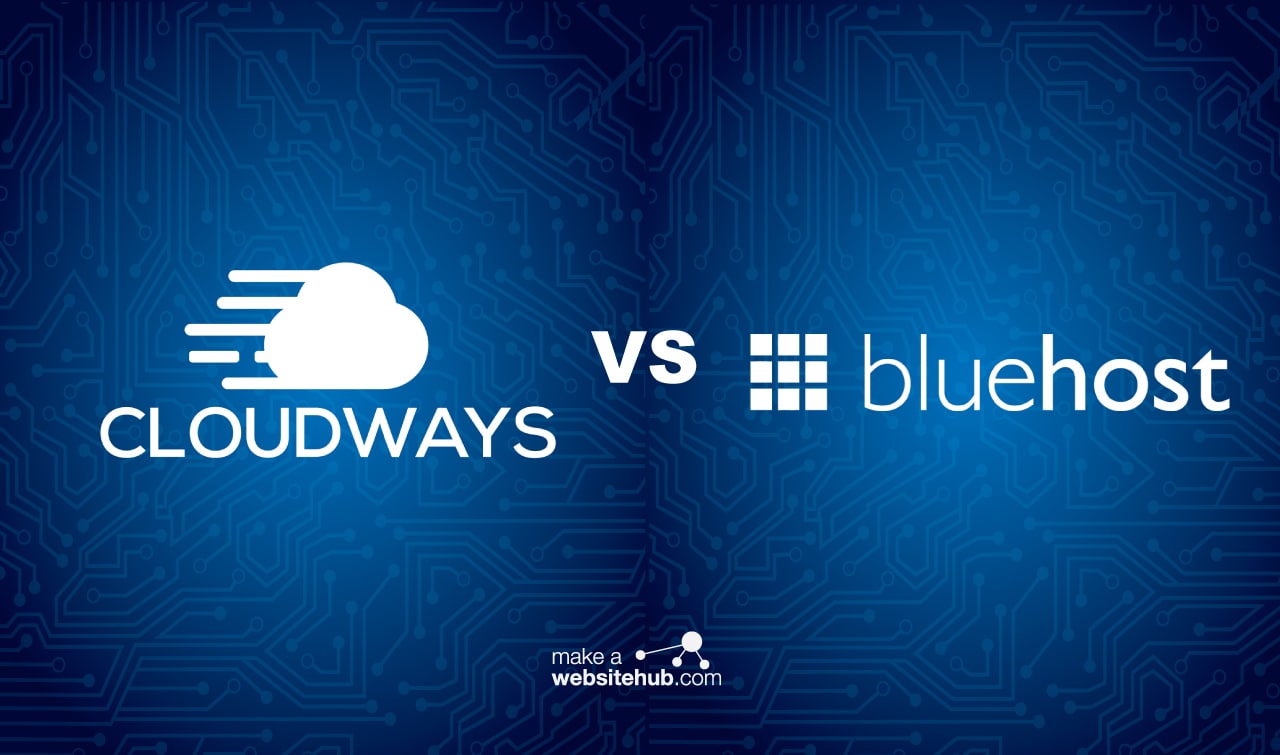




0 Comments